Auto-update shipping price in Loop
Shipping rates as the name suggests cover the costs associated with packaging and delivering the physical goods to the address provided by the customer while checking out. This is charged in addition to the product costs and can be set up by going to your Shopify store's Settings > Shipping and delivery
To set up shipping rates in Shopify, refer to this article.
In this article
- How do shipping rates work for subscription orders?
- How to access auto-update settings?
- Types of settings
- Suggested reads
- Need help?
How do shipping rates work for subscription orders?
Shopify's "Shipping and delivery" settings don’t allow the creation of subscription-specific delivery profiles. So, when a customer adds one-time purchases and subscriptions in a single order, they are treated in the same way where delivery costs are calculated as per the delivery profiles based on cart value, weight, shipping region, etc.
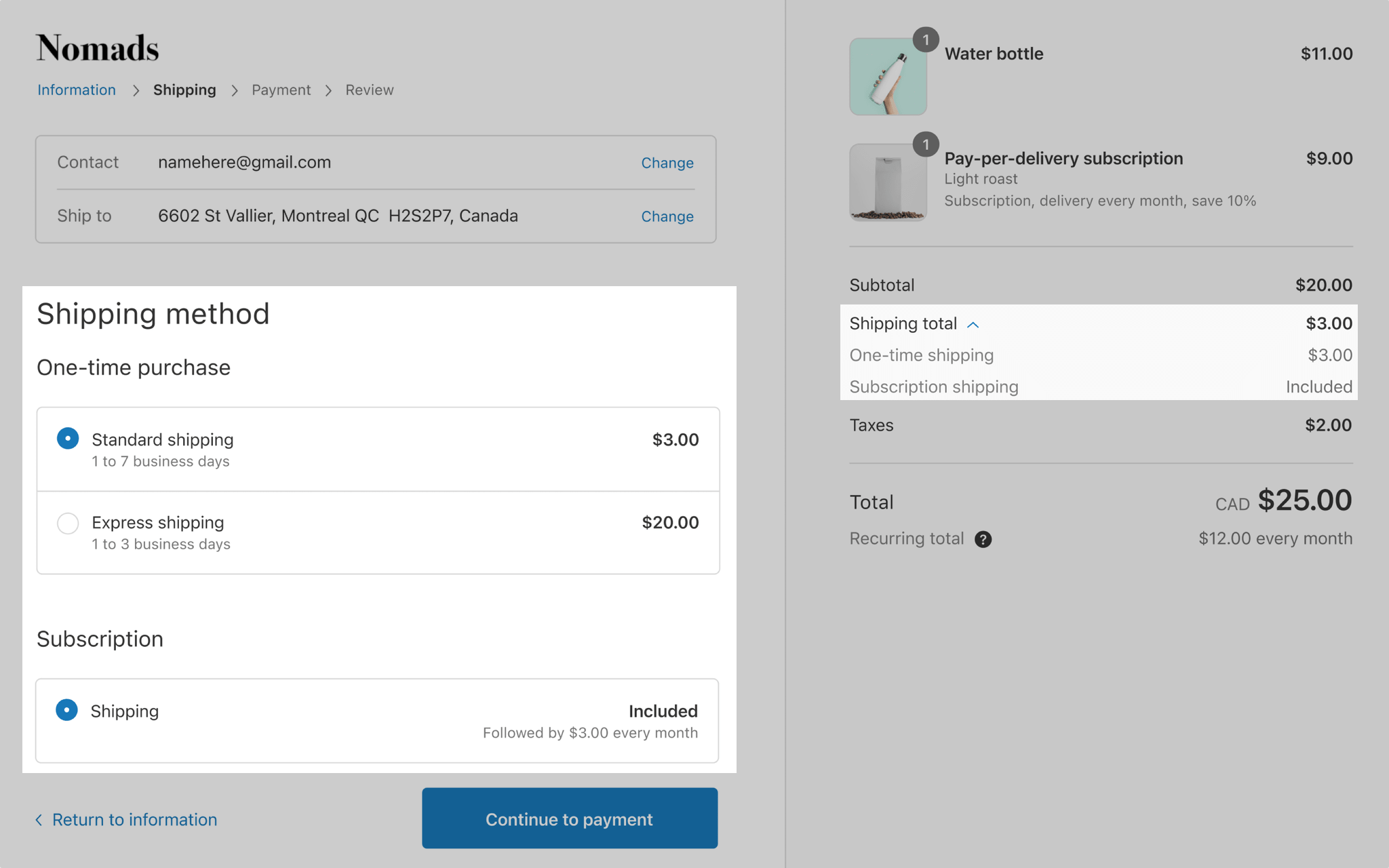
Compared to a one-time purchase order, where Shopify or the delivery carrier auto-calculates the shipping rate at the checkout, the shipping rate for a subscription is set only at the time of creation and is not recalculated at each time the customer is billed.
With Loop Subscriptions, you get a host of shipping settings that you can configure as per your business needs and ensure that the correct amount of shipping rate is charged for every subscription order.
To set up your shipping profiles in Loop, go to Settings > Subscription shipping rates.
How to access auto-update price settings?
These shipping configurations can be found by going to Loop > Settings > General > Auto-update shipping prices. This will help you to configure when to automatically update the shipping prices in your subscriptions as per the shipping rates set up for your shop.

Types of settings
Update shipping cost for subscriptions after they get created:
This is useful when the customer places an order having both one-time purchases and subscription products. Customers may get free shipping for the original order but might be charged for subsequent billings if the subscription product value is not enough to get free shipping.
Update shipping cost when product or shipping changes are made in the subscription:
When this setting is enabled, the shipping cost will be automatically updated whenever any product or shipping changes are done in the subscription either via Loop admin or customer portal.
Update shipping cost when products are changed in a subscription:
The shipping cost will be automatically updated in case of any product changes done in the subscription either via admin or customer portal.
Manually trigger a recalculation of shipping prices for all subscriptions
In case you have not enabled the above settings or you enabled them recently, then you can use this functionality to manually trigger the recalculation of shipping prices for all subscriptions active on your shop.

NOTE: As the shipping rate is auto-calculated for any subscription changes, the shipping price edit button is removed from the Subscription detail page and a badge "Auto-update On" is shown to highlight that the auto-update setting is on for the shipping cost.

